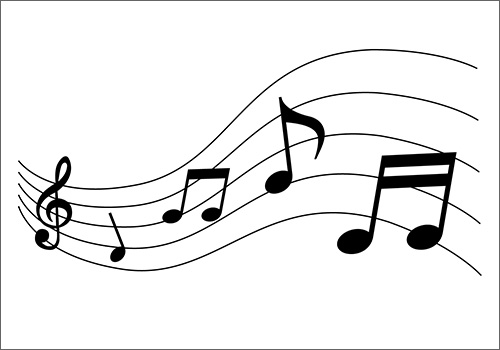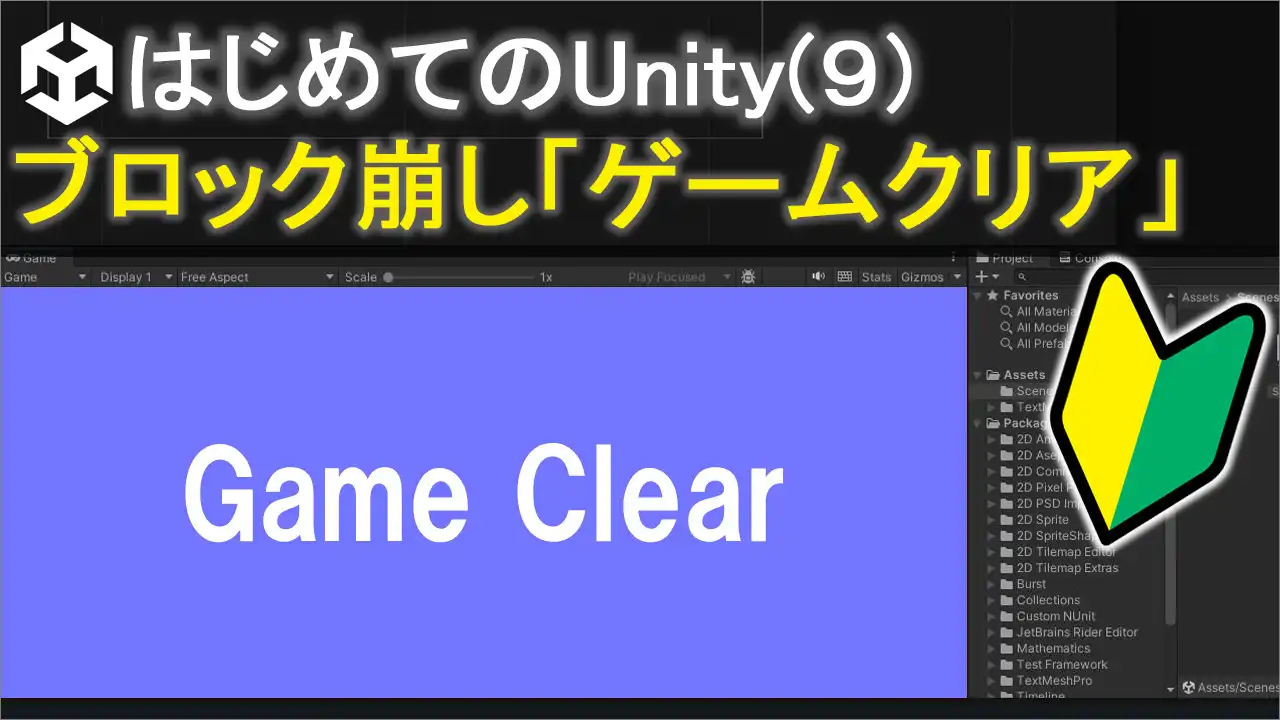
unityで、前回、簡単なブロック崩しゲーム2Dを作りました。
今回は その続編です。 ブロックを全部消すことができたら、クリア画面を表示させたいと思います。
01:20 [1]ブロックのタグを設定
08:45 [2]クリアシーンを作成
10:55 [3]当たり判定
15:30 [4]バウンド
19:25 [5]ボールに瞬間的に力を加える
31:30 [6]バー操作
38:00 [7]当たったら消える
コード
▼GameManager
using System.Collections;
using System.Collections.Generic;
using UnityEngine;
using UnityEngine.SceneManagement;//3)シーンを読み込む呪文の巻き物
public class GameManager : MonoBehaviour
{
// Start is called before the first frame update
void Start()
{
}
// Update is called once per frame
void Update()
{
//1)"BlockTag"を持つオブジェクトをすべて取得
//格納する型[] 変数名 = 格納するもの
GameObject[] blocks = GameObject.FindGameObjectsWithTag("BlockTag");
//2)もし0になったら
if (blocks.Length == 0)
{
//Debug.Log("無くなったよ");
//Time.timeScale = 0;//ゲーム時間を止める呪文
//4)シーンを呼び出す
SceneManager.LoadScene("ClearScene");
}
}
}