
unityで、簡単なシューティング3Dを作ってみたいと思います。 前回2Dで簡単なシューティングゲームを作りました。 作業の手順はほとんど同じで、Z軸、奥行きの概念を入れると 3Dのシューティングゲームも作れますので 是非、練習してみてください。
▼今回の各オブジェクトの設定
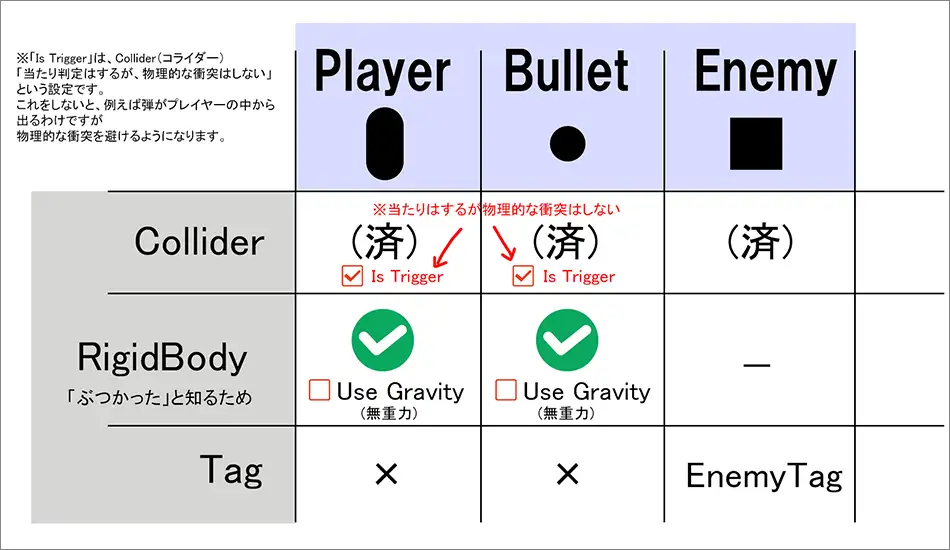
コード
▼PlayerScript
using System.Collections;
using System.Collections.Generic;
using UnityEngine;
public class PlayerScript : MonoBehaviour
{
//3)弾のプレハブを定義
public GameObject bulletPrefab;
// Update is called once per frame
void Update()
{
// 1)入力を取得(←→キー、↑↓キー)
float moveX = Input.GetAxis("Horizontal");// 左右
float moveY = Input.GetAxis("Vertical");// 上下
//2)移動実行
//transform.Translate(Vector3 移動量) ⇒自分の視点からの相対移動
//transform.position += new Vector3(x,y,z) ⇒座標を指定する絶対移動
transform.position += new Vector3(moveX, moveY, 0f) *10f * Time.deltaTime;
//4)スペースキーで弾生成
if (Input.GetKeyDown(KeyCode.Space))
{
//Instantiate(何を, 位置, 回転);
Instantiate(bulletPrefab, transform.position, transform.rotation);
}
}
//5)敵と当たったら
private void OnTriggerEnter(Collider other)
{
if (other.CompareTag("EnemyTag"))
{
GetComponent<Renderer>().material.color = Color.red;
other.GetComponent<Renderer>().material.color = Color.red;
Time.timeScale = 0f;//ゲームを止める
}
}
}
▼BulletScript
using System.Collections;
using System.Collections.Generic;
using UnityEngine;
public class BulletScript : MonoBehaviour
{
// Update is called once per frame
void Update()
{
//1)前方に発射
transform.position += Vector3.forward *20f *Time.deltaTime;
// 2)画面外で削除
if(transform.position.z >= 15f)
{
Destroy(gameObject);
}
}
//3)当たったら
private void OnTriggerEnter(Collider other)
{
if (other.CompareTag("EnemyTag"))
{
Destroy(other.gameObject); // 敵を消す
Destroy(gameObject); // 自身を消す
}
}
}
▼EnemyScript
using System.Collections;
using System.Collections.Generic;
using UnityEngine;
public class EnemyScript : MonoBehaviour
{
// Update is called once per frame
void Update()
{
//1)手前方向へ移動
transform.position += Vector3.back * 5f * Time.deltaTime;
//2)枠から出たら削除
if (transform.position.z <= -15f)
{
Destroy(gameObject);
}
}
}
▼GameManager
using System.Collections;
using System.Collections.Generic;
using UnityEngine;
public class GameManager : MonoBehaviour
{
//1)敵のプレハブを定義
public GameObject enemyPrefab;
// Start is called before the first frame update
void Start()
{
//3)InvokeRepeating("実行する関数名", 開始時間, 間隔);
InvokeRepeating("CreateEnemy", 1f, 3f);
}
//2)敵出現の関数
void CreateEnemy()
{
float enemyX = Random.Range(-10f, 10f);
float enemyY = Random.Range(3f, 6f);
//敵を生成する座標
Vector3 enemyPos = new Vector3(enemyX, enemyY, 15f);
//Instantiate(何を, 位置, 回転);
Instantiate(enemyPrefab, enemyPos, transform.rotation);
}
}


