
kotlinで、データベース「Realm」を使ったアプリ開発について解説したいと思います。
今回は、名前を入力したら「保存」される、そして「表示される」というシンプルな名簿アプリっぽいもの(お名前登録アプリ)を作ります。
で、次回はこれを踏まえて、「Realm×RecyclerView」で、名前と年齢を追加したり編集したり削除したり、というかなり本番さながらの名簿アプリを解説予定です。今回は、その予備知識的なアプリです。
Realm導入の記述(javaSDK公式)←※SDKはjavaSDKを使用
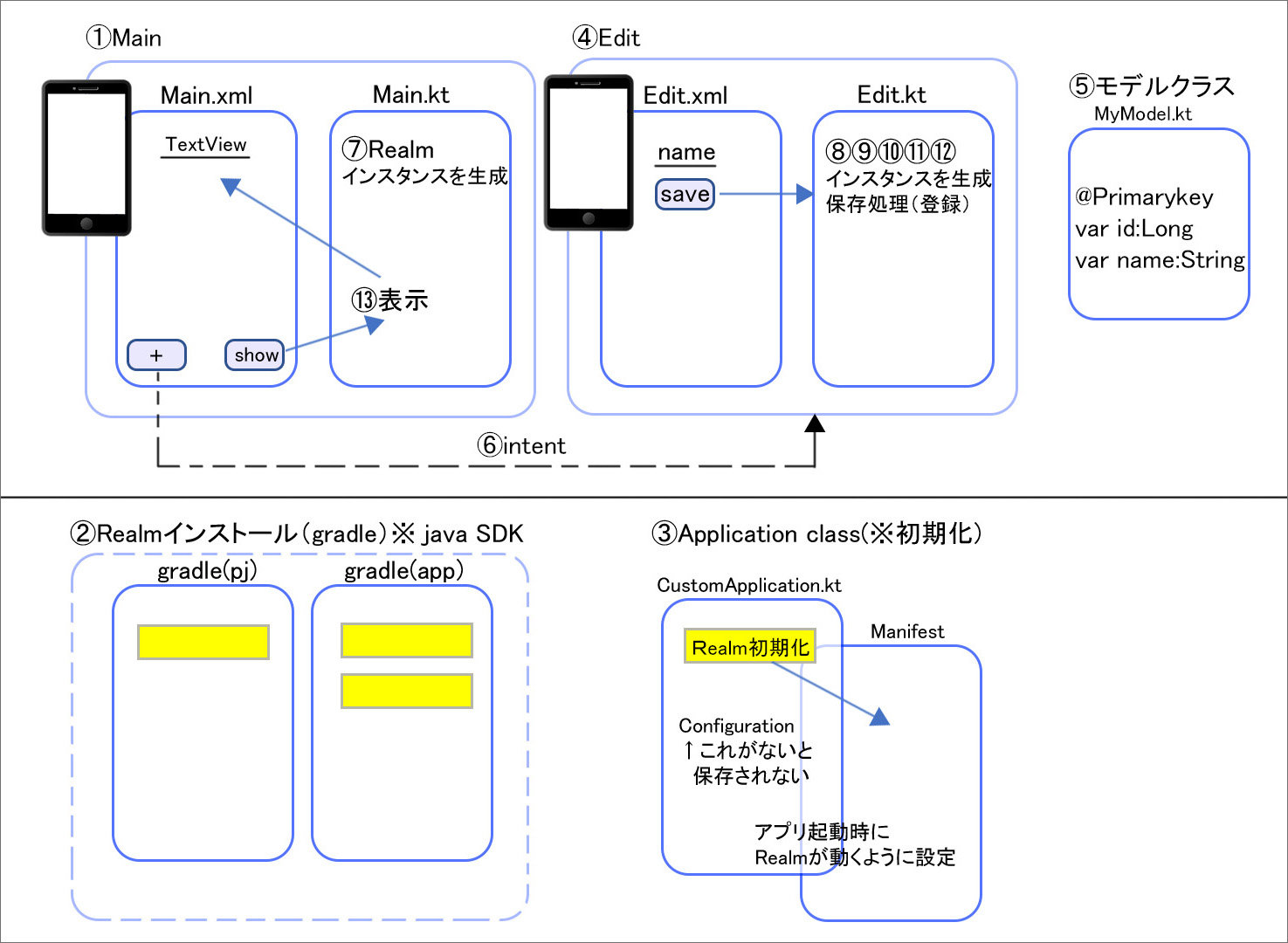
動画
目次
| タイトル | 再生時間 |
| データベースって何? | 05:00~ |
| Realmって何? | 10:10~ |
| [1]main.xmlと全体の流れ | 14:05~ |
| [2]gradleファイル(Realm導入) | 27:00~ |
| -なぜjavaSDKなのか | 28:55~ |
| [3]Application class(初期化) | 42:55~ |
| [4]EditActivity | 48:50~ |
| [5]モデルクラス | 54:00~ |
| [6]Intent | 56:30~ |
| [7]Realmインスタンス生成 | 58:40~ |
| [8-12]データに保存 | 1:01:20~ |
| [13]データの表示 | 1:14:50~ |
| [14]微調整して完成 | 1:23:15~ |
コード
▼activity.main.xml
<?xml version="1.0" encoding="utf-8"?>
<androidx.constraintlayout.widget.ConstraintLayout xmlns:android="http://schemas.android.com/apk/res/android"
xmlns:app="http://schemas.android.com/apk/res-auto"
xmlns:tools="http://schemas.android.com/tools"
android:layout_width="match_parent"
android:layout_height="match_parent"
tools:context=".MainActivity">
<TextView
android:id="@+id/tvName"
android:layout_width="wrap_content"
android:layout_height="wrap_content"
android:layout_marginTop="16dp"
android:text="Name"
android:textSize="20sp"
app:layout_constraintEnd_toEndOf="parent"
app:layout_constraintStart_toStartOf="parent"
app:layout_constraintTop_toTopOf="parent" />
<Button
android:id="@+id/btnAdd"
android:layout_width="wrap_content"
android:layout_height="wrap_content"
android:layout_marginStart="16dp"
android:layout_marginBottom="16dp"
android:text="+"
android:textSize="20sp"
app:layout_constraintBottom_toBottomOf="parent"
app:layout_constraintStart_toStartOf="parent" />
<Button
android:id="@+id/btnShow"
android:layout_width="wrap_content"
android:layout_height="wrap_content"
android:layout_marginEnd="16dp"
android:layout_marginBottom="16dp"
android:text="show"
app:layout_constraintBottom_toBottomOf="parent"
app:layout_constraintEnd_toEndOf="parent" />
</androidx.constraintlayout.widget.ConstraintLayout>
▼MainActivity.kt
package com.example.simplerealm
import android.content.Intent
import androidx.appcompat.app.AppCompatActivity
import android.os.Bundle
import android.widget.Button
import android.widget.TextView
import io.realm.Realm
import io.realm.kotlin.where
class MainActivity : AppCompatActivity() {
private lateinit var realm :Realm//7)realmの変数を用意
override fun onCreate(savedInstanceState: Bundle?) {
super.onCreate(savedInstanceState)
setContentView(R.layout.activity_main)
//1)Viewの取得
val tvName :TextView =findViewById(R.id.tvName)
val btnAdd :Button = findViewById(R.id.btnAdd)
val btnShow :Button = findViewById(R.id.btnShow)
realm = Realm.getDefaultInstance()//7)realmのインスタンス
//6)btnAddを押したらintent
btnAdd.setOnClickListener {
val intent =Intent(this,EditActivity::class.java)
startActivity(intent)
tvName.text ="Name" //14)tvNameが毎度連なるのでリセット
}
//13)【表示しますよ】
btnShow.setOnClickListener {
//realmに記録されている全件数を探しますよ
//TextViewに表示させたいのでListに入れます
val realmResults:List<MyModel> = realm.where(MyModel::class.java).findAll()
//for文で繰り返し表示
//for(変数 in データ量){繰り返す処理}
for(i in realmResults.indices){
//tvName.text
tvName.append("\n") //改行
tvName.append(realmResults[i].name) //文字を連結して表示
}
}
}
//7)Realmを閉じる
override fun onDestroy() {
super.onDestroy()
realm.close()
}
}
▼build.gradle(project)
// Top-level build file where you can add configuration options common to all sub-projects/modules.
//https://www.mongodb.com/docs/realm/sdk/java/install/
buildscript {
repositories {
mavenCentral()
}
dependencies {
classpath "io.realm:realm-gradle-plugin:10.11.1"
}
}
plugins {
id 'com.android.application' version '7.3.1' apply false
id 'com.android.library' version '7.3.1' apply false
id 'org.jetbrains.kotlin.android' version '1.7.20' apply false
}
▼build.gradle(app)
plugins {
id 'com.android.application'
id 'org.jetbrains.kotlin.android'
id 'org.jetbrains.kotlin.kapt'
}
apply plugin: "realm-android"
android {
namespace 'com.example.simplerealm'
compileSdk 33
defaultConfig {
applicationId "com.example.simplerealm"
minSdk 21
targetSdk 32
versionCode 1
versionName "1.0"
testInstrumentationRunner "androidx.test.runner.AndroidJUnitRunner"
}
buildTypes {
release {
minifyEnabled false
proguardFiles getDefaultProguardFile('proguard-android-optimize.txt'), 'proguard-rules.pro'
}
}
compileOptions {
sourceCompatibility JavaVersion.VERSION_1_8
targetCompatibility JavaVersion.VERSION_1_8
}
kotlinOptions {
jvmTarget = '1.8'
}
}
dependencies {
implementation 'androidx.core:core-ktx:1.9.0'
implementation 'androidx.appcompat:appcompat:1.5.1'
implementation 'com.google.android.material:material:1.7.0'
implementation 'androidx.constraintlayout:constraintlayout:2.1.4'
testImplementation 'junit:junit:4.13.2'
androidTestImplementation 'androidx.test.ext:junit:1.1.5'
androidTestImplementation 'androidx.test.espresso:espresso-core:3.5.1'
}
▼CustomApplication.kt
package com.example.simplerealm
import android.app.Application
import io.realm.Realm
import io.realm.RealmConfiguration
//3)初期化&構築
class CustomApplication :Application() {
override fun onCreate() {
super.onCreate()
Realm.init(this)
//Configuration 構築
//これがないと、書き込む実行できない(アプリが強制終了される)
val config =RealmConfiguration.Builder()
.allowWritesOnUiThread(true)
.allowQueriesOnUiThread(true)
.build()
Realm.setDefaultConfiguration(config)
}
}
▼AdnroidManifest.xml
<?xml version="1.0" encoding="utf-8"?>
<manifest xmlns:android="http://schemas.android.com/apk/res/android"
xmlns:tools="http://schemas.android.com/tools">
<application
android:name=".CustomApplication"
android:allowBackup="true"
android:dataExtractionRules="@xml/data_extraction_rules"
android:fullBackupContent="@xml/backup_rules"
android:icon="@mipmap/ic_launcher"
android:label="@string/app_name"
android:roundIcon="@mipmap/ic_launcher_round"
android:supportsRtl="true"
android:theme="@style/Theme.SimpleRealm"
tools:targetApi="31">
<activity
android:name=".EditActivity"
android:exported="false">
<meta-data
android:name="android.app.lib_name"
android:value="" />
</activity>
<activity
android:name=".MainActivity"
android:exported="true">
<intent-filter>
<action android:name="android.intent.action.MAIN" />
<category android:name="android.intent.category.LAUNCHER" />
</intent-filter>
<meta-data
android:name="android.app.lib_name"
android:value="" />
</activity>
</application>
</manifest>
▼activity_edit.xml
<?xml version="1.0" encoding="utf-8"?>
<androidx.constraintlayout.widget.ConstraintLayout xmlns:android="http://schemas.android.com/apk/res/android"
xmlns:app="http://schemas.android.com/apk/res-auto"
xmlns:tools="http://schemas.android.com/tools"
android:layout_width="match_parent"
android:layout_height="match_parent"
tools:context=".EditActivity">
<EditText
android:id="@+id/etName"
android:layout_width="wrap_content"
android:layout_height="wrap_content"
android:layout_marginTop="16dp"
android:ems="10"
android:hint="Name"
android:inputType="textPersonName"
android:textSize="20sp"
app:layout_constraintEnd_toEndOf="parent"
app:layout_constraintStart_toStartOf="parent"
app:layout_constraintTop_toTopOf="parent" />
<Button
android:id="@+id/btnSave"
android:layout_width="wrap_content"
android:layout_height="wrap_content"
android:layout_marginTop="16dp"
android:text="save"
app:layout_constraintEnd_toEndOf="parent"
app:layout_constraintStart_toStartOf="parent"
app:layout_constraintTop_toBottomOf="@+id/etName" />
</androidx.constraintlayout.widget.ConstraintLayout>
▼EditActivity.kt
package com.example.simplerealm
import androidx.appcompat.app.AppCompatActivity
import android.os.Bundle
import android.widget.Button
import android.widget.EditText
import android.widget.Toast
import io.realm.Realm
import io.realm.kotlin.createObject
import io.realm.kotlin.where
class EditActivity : AppCompatActivity() {
//8)Realmの変数宣言
private lateinit var realm :Realm
override fun onCreate(savedInstanceState: Bundle?) {
super.onCreate(savedInstanceState)
setContentView(R.layout.activity_edit)
//4)Viewの取得
val etName :EditText = findViewById(R.id.etName)
val btnSave:Button =findViewById(R.id.btnSave)
//8)ここでもRealmインスタンスを生成
realm = Realm.getDefaultInstance()
//9)Saveボタンを押したら~
btnSave.setOnClickListener {
//上書き用の変数を用意
var name :String =""
//10)入力された文字が空文字でなければ~(変数に代入)
if(!etName.text.isNullOrEmpty()){
name = etName.text.toString()
}
//11)【DBに書き込みますよ】 / Transaction{}
realm.executeTransaction {
val currentId = realm.where<MyModel>().max("id")//現時点のid(の最高値)を取得
val nextId =(currentId?.toLong()?:0L)+1L//最高値に1を追加(最高値が0なら1に)←行を追加するイメージ
//モデルクラス(nextId番目)に値をセット
val myModel =realm.createObject<MyModel>(nextId)
myModel.name = name
}
//12)toastでメッセージを表示
Toast.makeText(applicationContext,"保存しました",Toast.LENGTH_SHORT).show()
finish()
}
}
//8)Realm閉じる
override fun onDestroy() {
super.onDestroy()
realm.close()
}
}
▼MyModel.kt
package com.example.simplerealm
import io.realm.RealmObject
import io.realm.annotations.PrimaryKey
open class MyModel:RealmObject() {
@PrimaryKey
var id :Long =0
var name :String =""
}
参考サイト
Android Tutorial on realm database | local database | android coding
スマホアプリ開発つまずきポイント:Realmデータベースの使い方~金宏和實「作ればわかる!Androidプログラミング」


