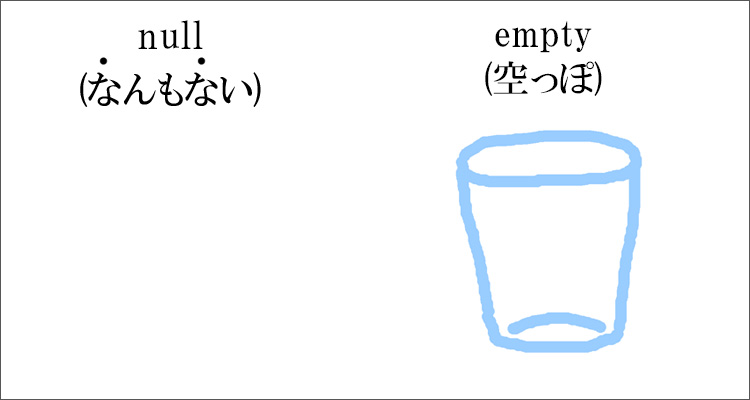今話題のchatGPTで、スマホアプリが作れるのか検証したいと思います。
動画
ChatGPTが書いてくれたコード
▼activity_main.xml
<?xml version="1.0" encoding="utf-8"?>
<LinearLayout xmlns:android="http://schemas.android.com/apk/res/android"
xmlns:tools="http://schemas.android.com/tools"
android:layout_width="match_parent"
android:layout_height="match_parent"
android:orientation="vertical"
tools:context=".MainActivity">
<EditText
android:id="@+id/number1"
android:layout_width="match_parent"
android:layout_height="wrap_content"
android:hint="Enter first number"/>
<EditText
android:id="@+id/number2"
android:layout_width="match_parent"
android:layout_height="wrap_content"
android:hint="Enter second number"/>
<Button
android:id="@+id/btnAdd"
android:layout_width="wrap_content"
android:layout_height="wrap_content"
android:text="Add"/>
<TextView
android:id="@+id/result"
android:layout_width="match_parent"
android:layout_height="wrap_content"/>
</LinearLayout>
▼MainActivity.kt
package com.example.chatgptapp
import androidx.appcompat.app.AppCompatActivity
import android.os.Bundle
import android.widget.Button
import android.widget.EditText
import android.widget.TextView
class MainActivity : AppCompatActivity() {
override fun onCreate(savedInstanceState: Bundle?) {
super.onCreate(savedInstanceState)
setContentView(R.layout.activity_main)
val number1 = findViewById<EditText>(R.id.number1)
val number2 = findViewById<EditText>(R.id.number2)
val btnAdd = findViewById<Button>(R.id.btnAdd)
val result = findViewById<TextView>(R.id.result)
btnAdd.setOnClickListener {
val num1 = number1.text.toString().toInt()
val num2 = number2.text.toString().toInt()
val sum = num1 + num2
result.text = "Result: $sum"
}
}
}
おまけ:電卓アプリを依頼したらエラー祭りになった動画
今回の検証と考察
準備中