先日、記事の一部を非表示にするプラグイン「Read More & Accordion」について解説しました。
今回は、国産テーマ「Lightning」で用意されている「アコーディオン」ブロックを使って「続きを読む」とか「閲覧注意」みたいな、記事の一部を非表示にする解説です。
これはLightning G3(pro)いわゆる「有料版」をご利用の方向けになります。
↓完成見本がこちらです。
続きを読む(閲覧注意)
ここに本文が入る。
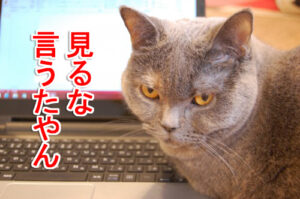
解説動画
テキスト解説
1)ブロックでアコーディオンを追加
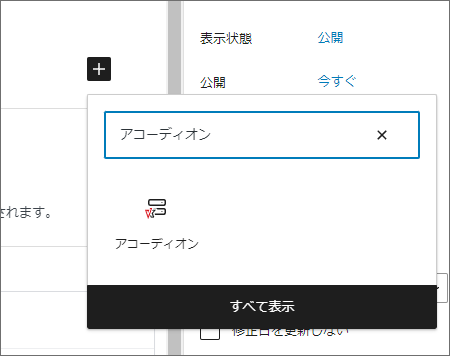
2)上がタイトル、下が(隠れる)本文
ブロックが2つ追加されます。
上にタイトルを入れて、下に隠したい本文を入れてください。