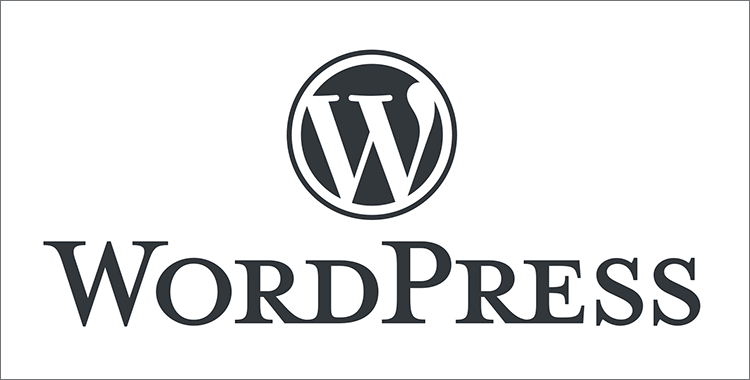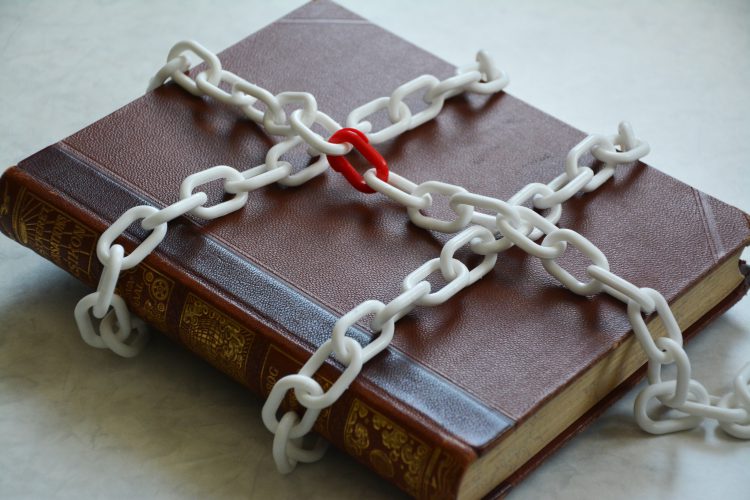
※動作環境:PHPのバージョン 8.2.15
WordPressのセキュリティ関連のプラグイン「All-In-One Security (AIOS) – Security and Firewall」ですが。
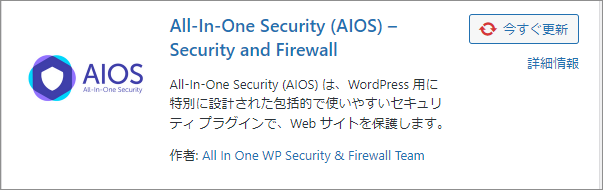
PHP8系(最新のPHPバージョン)の方は、バージョン5.2.8は更新しないでください
※PHP7系は大丈夫っぽい
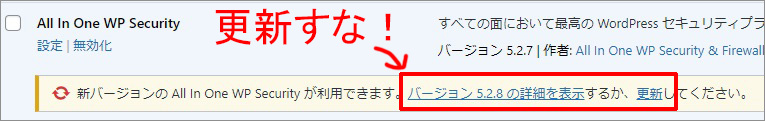
ちなみに、早まって更新してしまうと、↓このように、サイトエラーで、サイトが表示できない&ログインできなくなります。(まあ、プラグインのエラーあるあるですけどね。)
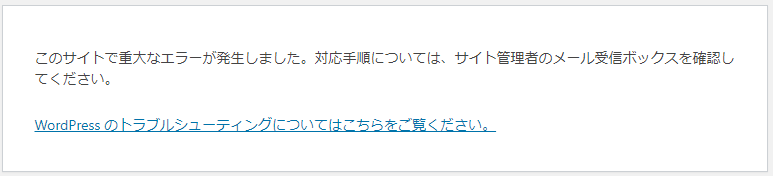
このサイトで重大なエラーが発生しました。対応手順については、サイト管理者のメール受信ボックスを確認してください。
サイトが表示できなくなった場合の対処法
FTPでサイトのファイルにアクセスし、該当プラグイン(All-In-One Security – Security and Firewall)を削除します。
サイト⇒wp-content⇒pligins
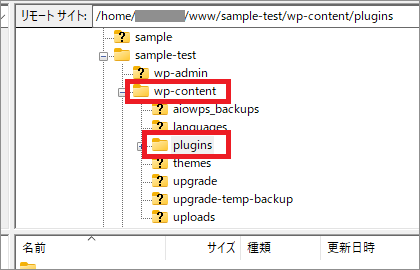
削除
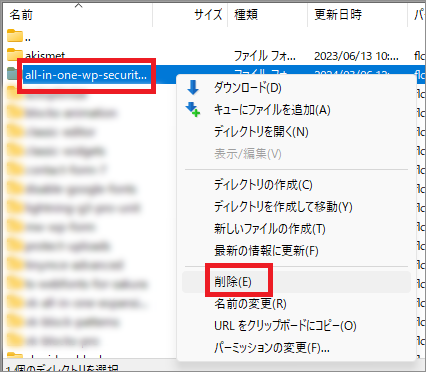
これで入れるようになったと思います。
All-In-One Security – Security and Firewallは、おそらく次の修正プログラムが発行されるまで。、しばし待機です。